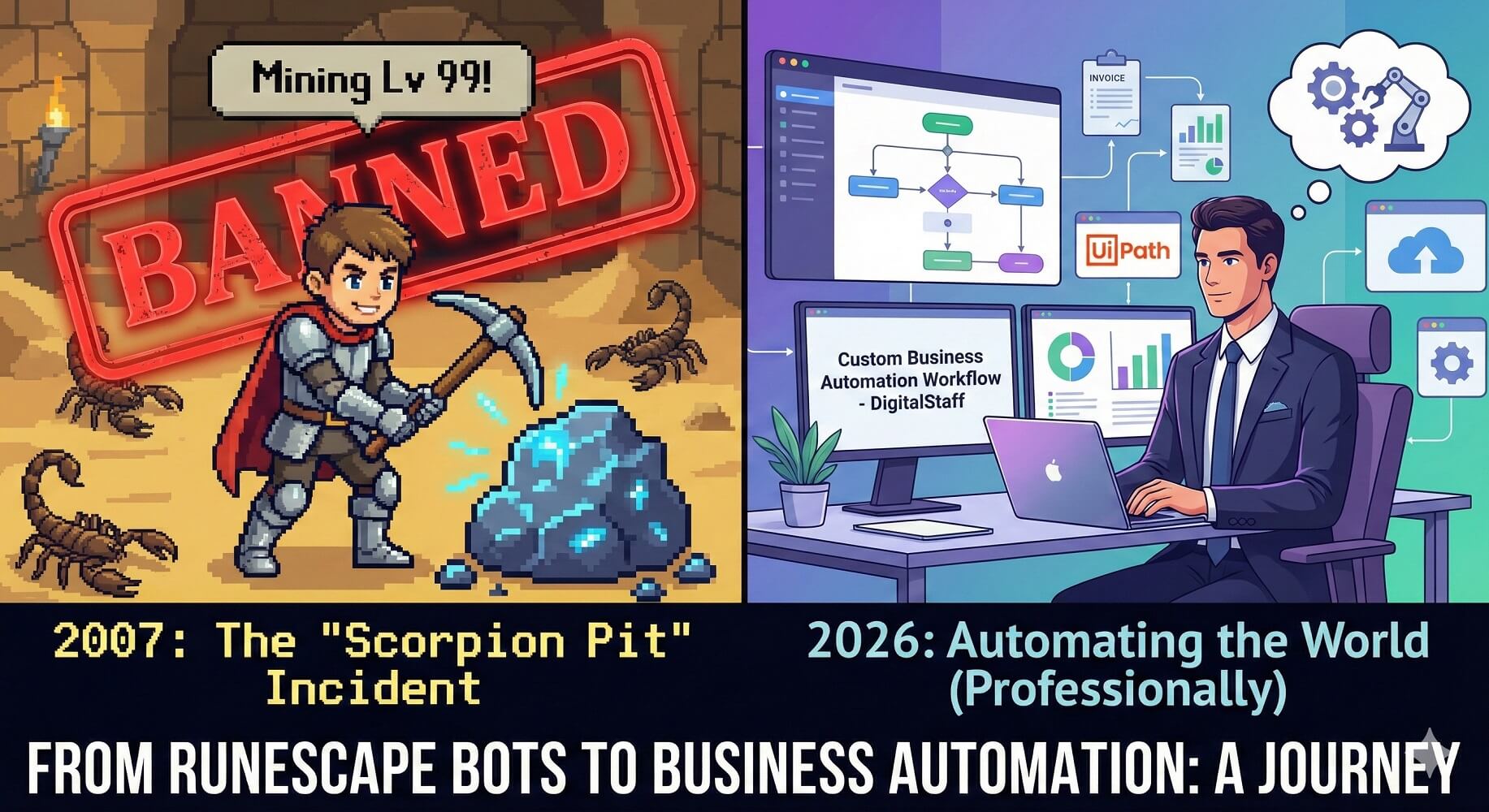How to Document Your Business Processes: A Practical Guide
Learn the essential elements of documenting business processes that work. Whether you're preparing for automation or just getting organized, this guide shows you what to capture and how.

Trying to automate a process you can’t explain is like giving someone directions to a place you’ve never been. Good process documentation is the foundation of automation—and it’s valuable whether you work with us or not.
This guide will show you exactly what to capture when documenting your business processes, without getting lost in the weeds.
Why Bother Documenting?
Simple: documented processes are easier to improve, easier to automate, and easier to teach to new people. Plus, the act of documenting often reveals inefficiencies you didn’t know existed.
Start with Inputs and Outputs
Every process transforms something. Before you worry about the steps, understand what goes in and what comes out.
What Triggers the Process?
Is it time-based (every Monday at 9 AM)? Event-based (when a customer orders)? System-generated (CRM notification)? Or manual (someone decides it’s time)?
Understanding what starts your process matters because automation often needs clear triggers.
What’s the End Result?
What does “done” look like? An invoice sent? A report generated? A customer contacted?
More importantly: How do you know it’s done? Is there a confirmation email? A status change in your system? Customer acknowledgment?
Example: Sending an Invoice
Input: Customer info, project details, pricing, tax rates Trigger: Project marked “Complete” in your project management system Output: Invoice sent to customer and recorded in accounting software Done means: Invoice in “sent” folder, customer received it, status updated to “awaiting payment”
The Steps and Tools
Now document the actual work. But don’t get too granular initially—you can always add detail later.
What Programs Are Involved?
List every tool: your accounting software, CRM, spreadsheets, email, custom systems. For each one, note what information comes from it and what information goes into it.
What Are the Basic Steps?
Walk through the process from start to finish. For our invoice example: Get notification → Verify completion → Retrieve customer info → Create invoice → Add line items → Apply tax → Review total → Send invoice → Update status.
Keep it high-level at first. You can drill down into specific clicks and fields later if needed.
The Happy Path vs. Reality
Most processes have a “happy path”—everything goes smoothly. But reality is messier.
Edge Cases Matter
What if the customer address is missing? What if there’s a discount? What if the system is down? What if it needs manager approval?
Document the common variations and exceptions. These often become the trickiest parts to automate.
What Can Go Wrong?
Every process has risks. For invoicing: wrong customer, wrong amount, wrong tax rate, invoice not sent at all.
For each risk, note:
- What’s the impact? (High: $10,000 to wrong customer)
- How do you prevent it? (Double-check customer name)
- How would you know if it happened? (Customer complaint, reconciliation error)
The cost of errors is often higher than you think. Sending one $10,000 invoice to the wrong person isn’t just $10,000—it’s also the time to fix it, the embarrassment, and the damaged relationship.
Who, When, and How Much
People and Handoffs
Who owns this process? Who actually does the work? Are there handoffs between people or departments?
Handoffs are where things break. Document how information transfers: “Sales creates order in CRM, fulfillment gets email notification, accounting invoices when status changes to Shipped.”
Timing and Frequency
When does this happen? Daily? Weekly? Monthly? On-demand?
How long does it take? How many times do you do it?
If you send 50 invoices per week at 10 minutes each, that’s 8+ hours weekly, or over 400 hours annually. Suddenly automation starts looking attractive.
The Real Cost
Calculate the true cost:
- Time: 10 minutes × 50 invoices × $25/hour = $208/week = $10,816/year
- Software: Your various tool subscriptions
- Errors: How often do mistakes happen and what do they cost to fix?
Understanding the cost helps prioritize which processes to improve or automate first.
How to Actually Capture All This
Here’s the secret: Don’t try to document processes alone in a room. Talk to the people who do the work.
The Voice Recording + AI Method
The easiest way to document processes:
- Sit down with the person who does the work
- Record the conversation (phone, computer, Zoom—whatever works)
- Have them walk through the process while they describe it
- Ask questions about triggers, tools, risks, variations
- Use AI to process it: Tools like ChatGPT or Claude can transcribe the recording, extract key steps, identify inputs and outputs, and even generate flowcharts
This method captures knowledge way faster than trying to write everything down manually, and you get the actual details from the person who knows them best.
Screen Recording for Digital Work
For computer-based processes, record the screen while someone does the actual work and narrates what they’re doing. You get both documentation and training material in one go.
The Process Profile Worksheet
We’ve created a structured worksheet to guide you through documenting any business process. It includes sections for:
- Process description and objectives
- Triggers (what starts, continues, and ends the process)
- Inputs and sources (what information comes from where)
- Outputs and destinations (what you create and where it goes)
- Process steps and owners
- Business risks (what could go wrong)
- Key controls (how you prevent/detect problems)
- Success measures (how you know it worked)
- Timing and cost (when it happens and what it costs)
Download the Process Profile Worksheet:
📄 Download PDF Version (Coming soon) 📝 Download Word Version (Coming soon)
Use this worksheet to systematically capture everything about your processes. Fill it out while recording your conversation with the person who does the work, then refine it with AI assistance.
What Makes Good Documentation?
Good process documentation is:
- Clear enough that someone new could understand it
- Detailed enough to spot automation opportunities
- Honest about edge cases and errors
- Focused on outcomes, not just steps
- Updated when the process changes
It’s not perfect on the first try. Start with the basics, then refine as you learn more.
Don’t Document Everything at Once
Start with one process—ideally one that’s:
- Time-consuming
- Done frequently
- Prone to errors
- Critical to your business
- Frustrating to your team
Document that one well. Learn from it. Then move to the next.
What Happens After Documentation?
Once you’ve documented a process, you can:
- Train new employees faster with clear, written procedures
- Identify bottlenecks and inefficiencies you didn’t see before
- Explore automation opportunities with clear understanding of requirements
- Improve consistency by standardizing how work gets done
- Reduce key person risk by capturing institutional knowledge
And if you decide automation makes sense, you’re already halfway there.
Resources Worth Checking Out
If you want to dive deeper into process mapping:
- “Business Process Mapping for Dummies” by Rosemary Radich—accessible and practical
- BPMN.org—standards for process notation if you want to get formal
- Process mapping tools—Lucidchart, Miro, or even PowerPoint can work
But honestly? Start simple. A conversation, a recording, and our worksheet will get you 80% of the way there.
How DigitalStaff Can Help
We do this all the time. Whether you need help:
- Documenting your processes: We’ll interview your team and create comprehensive documentation
- Identifying automation opportunities: We’ll review your processes and show you what’s automatable
- Building automations: Once documented, we can design and implement RPA and AI solutions
- Connecting your systems: We build automations that work across your existing tools
The information you gather using this guide will be valuable regardless of whether you work with us. But if you want expert help mapping out your processes or exploring automation, we’d love to talk.
Ready to get started? Download our Process Profile Worksheet (coming soon) and start with one process. Have a conversation. Record it. Use AI to help structure it. You’ll be surprised how much clarity you gain.
Questions about documenting your business processes? Contact us—we’re here to help.