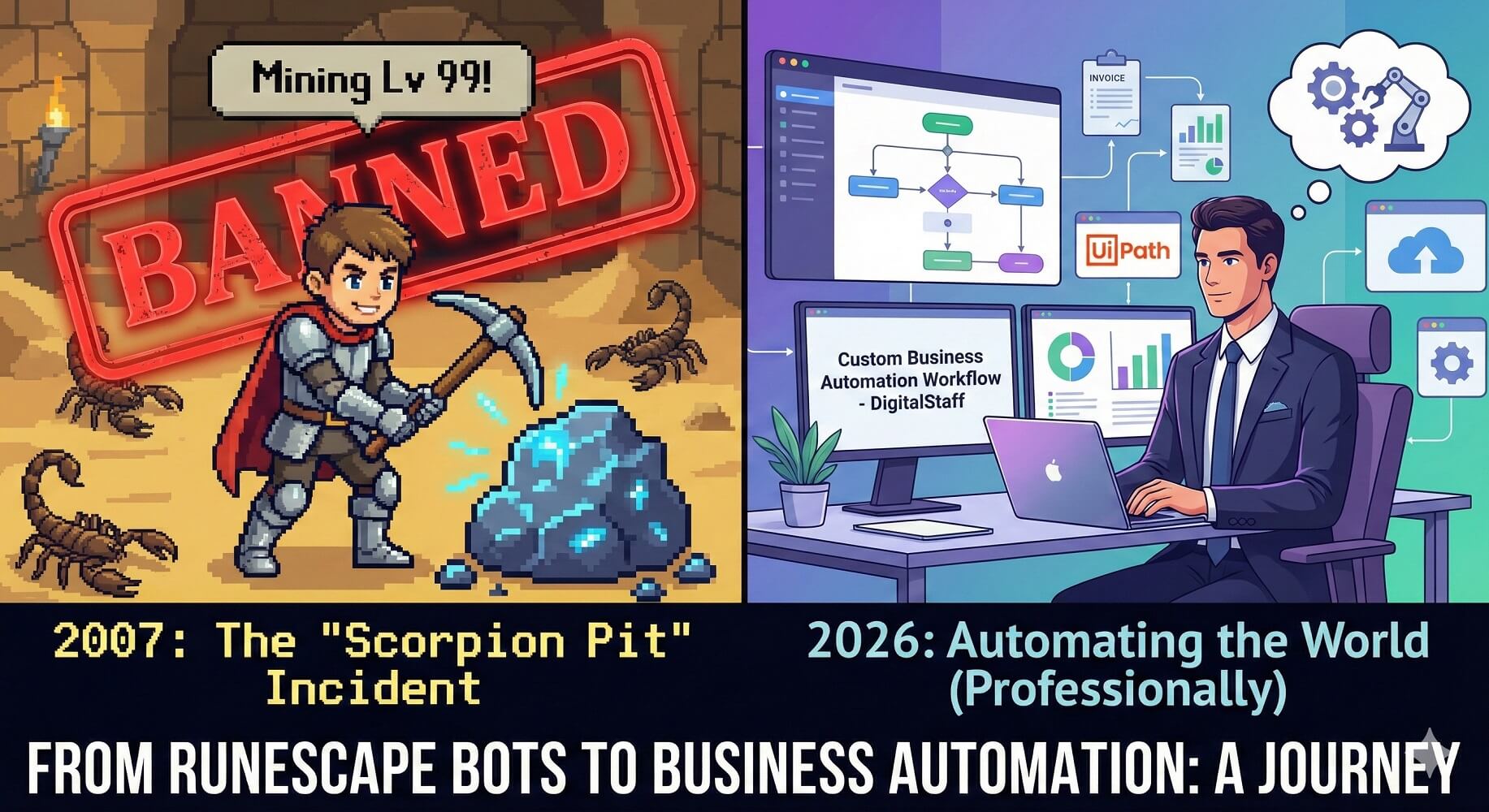Automate Business Forms with AI: Two Ways to Save Time
Learn how AI can automate form processing by extracting data from incoming forms and auto-filling outgoing forms, saving hours of manual work.
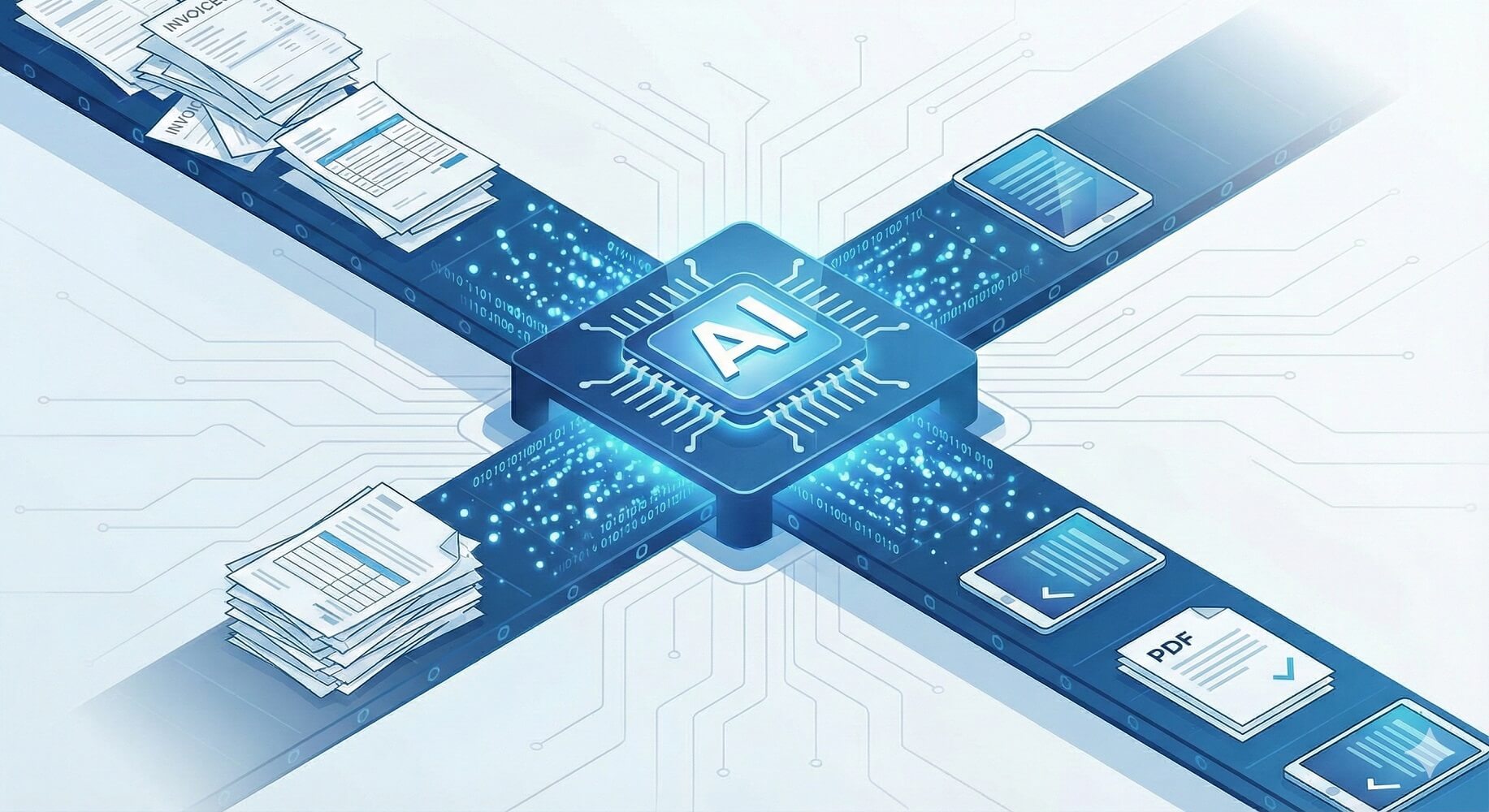
Forms are everywhere in business. Whether you’re collecting contact information, processing patient intake, handling mortgage applications, or managing vendor submissions, forms are a critical part of daily operations. But manually processing forms is time-consuming, error-prone, and takes your team away from more valuable work.
The good news? AI automation can handle forms in two powerful ways: extracting data from forms people send you, and automatically filling out forms you need to send to others.
The Two Types of Forms AI Automation
1. Analyzing and Extracting Data from Incoming Forms
When customers, suppliers, vendors, or patients submit forms to you, there’s valuable data locked inside those documents. AI automation can extract key details and route them exactly where they need to go.
Real-world examples:
Contact Forms: When someone fills out a contact form on your website, AI can:
- Extract the contact details and automatically add them to your CRM
- Perform due diligence and background checks on the person or company
- Verify if they’re a legitimate prospect or qualified lead
- Flag high-priority leads for immediate follow-up
- Filter out spam or unqualified inquiries
Healthcare Forms: For doctors and medical practices, patient intake forms contain critical information. AI can:
- Extract patient details, medical history, and symptoms
- Structure the data into your EMR system automatically
- Flag important medical conditions or allergies
- Route urgent cases to the appropriate healthcare provider
Mortgage and Financial Forms: Mortgage brokers and financial institutions process countless forms. AI automation can:
- Extract financial details, income statements, and supporting documents
- Verify information against credit reports and other databases
- Calculate debt-to-income ratios and other key metrics
- Populate your loan management system with structured data
Vendor and Supplier Forms: When receiving quotes, invoices, or order confirmations, AI can:
- Extract pricing, quantities, and delivery dates
- Match invoices to purchase orders
- Flag discrepancies or unusual charges
- Update your accounts payable system automatically
The beauty of this approach is that AI doesn’t just copy data from one place to another. It can analyze, verify, and make intelligent decisions about what to do with that information.
2. Automatically Filling Out Forms with Your Data
The other side of forms automation is taking data from your systems and using it to automatically fill out forms you need to submit to others.
Real-world examples:
Grant Applications: If your organization regularly applies for grants, AI can:
- Collect required information from your financial systems
- Pull project descriptions and supporting documentation
- Automatically populate grant application forms
- Save completed applications as PDFs
- Submit them to the appropriate agencies
Mortgage and Insurance Changes: When processing changes to mortgages or insurance plans, AI can:
- Gather customer information from your CRM
- Pull policy details from your insurance management system
- Calculate new premiums or payment amounts
- Fill out the required forms automatically
- Route them for approval and submission
Medical Referrals and Lab Requests: While many EMR systems handle this already, AI automation can extend these capabilities:
- Generate referral letters based on diagnosis and patient history
- Fill out lab requisition forms with patient details
- Create imaging orders for X-rays, MRIs, and CT scans
- Handle forms for specialized tests or procedures
Regulatory and Compliance Reporting: For businesses with reporting requirements, AI can:
- Collect data from multiple systems and departments
- Calculate required metrics and totals
- Fill out compliance forms automatically
- Schedule regular submissions to regulatory bodies
Why Forms AI Matters for Your Business
The benefits of automating forms processing go beyond just saving time:
Reduce Manual Data Entry: Your team spends less time typing and more time on strategic work.
Eliminate Errors: AI doesn’t make typos or accidentally skip fields. Data gets entered correctly the first time.
Speed Up Processing: Forms that used to take hours can be processed in minutes or even seconds.
Improve Compliance: Automated systems ensure all required fields are completed and data is formatted correctly.
Scale Your Operations: Handle more forms without hiring more staff. As your business grows, your AI automation scales with you.
Better Customer Experience: Faster processing means quicker responses to customers and shorter wait times.
Custom Forms Need Custom Solutions
While some industries have standardized form processing built into their software (like EMR systems for doctors), many businesses deal with highly customized forms that require unique handling.
Maybe you need to collect data from multiple systems before filling out a form. Perhaps you need to perform calculations or validations before submission. Or you might need to handle forms in non-standard formats or from legacy systems.
This is where AI automation really shines. You can build customized automated processes that:
- Collect data from any source (databases, spreadsheets, PDFs, emails, web forms)
- Apply your business logic and calculations
- Handle exceptions and edge cases
- Integrate with your existing software stack
- Adapt to changes in form formats or requirements
Getting Started with Forms AI Automation
If you’re spending hours each week processing forms manually, it’s time to explore AI automation. Here’s how to get started:
-
Identify Your Form Bottlenecks: Which forms take the most time? Which ones are most error-prone? Which processes would benefit most from automation?
-
Map Your Current Process: Document the steps your team takes to process forms today. Where does data come from? Where does it need to go?
-
Start with a Pilot Project: Choose one high-value form process to automate first. Prove the concept before scaling to other areas.
-
Build and Test: Work with an automation partner to build a customized solution for your specific forms and workflows.
-
Iterate and Improve: Monitor the results, gather feedback from your team, and refine the automation over time.
Ready to Automate Your Forms?
Forms AI is just one area where automation can transform your business operations. At DigitalStaff, we help businesses design and implement custom AI automation solutions that save time, reduce errors, and scale with your growth.
Whether you’re drowning in incoming forms or spending hours filling out outbound forms, we’d love to chat about how we can help.
Book an AI Automation Appointment to discuss your specific forms automation needs, or start your free AI automation plan to explore what’s possible for your business.
Let’s transform your forms processing from a time-consuming chore into an automated, efficient system that just works.