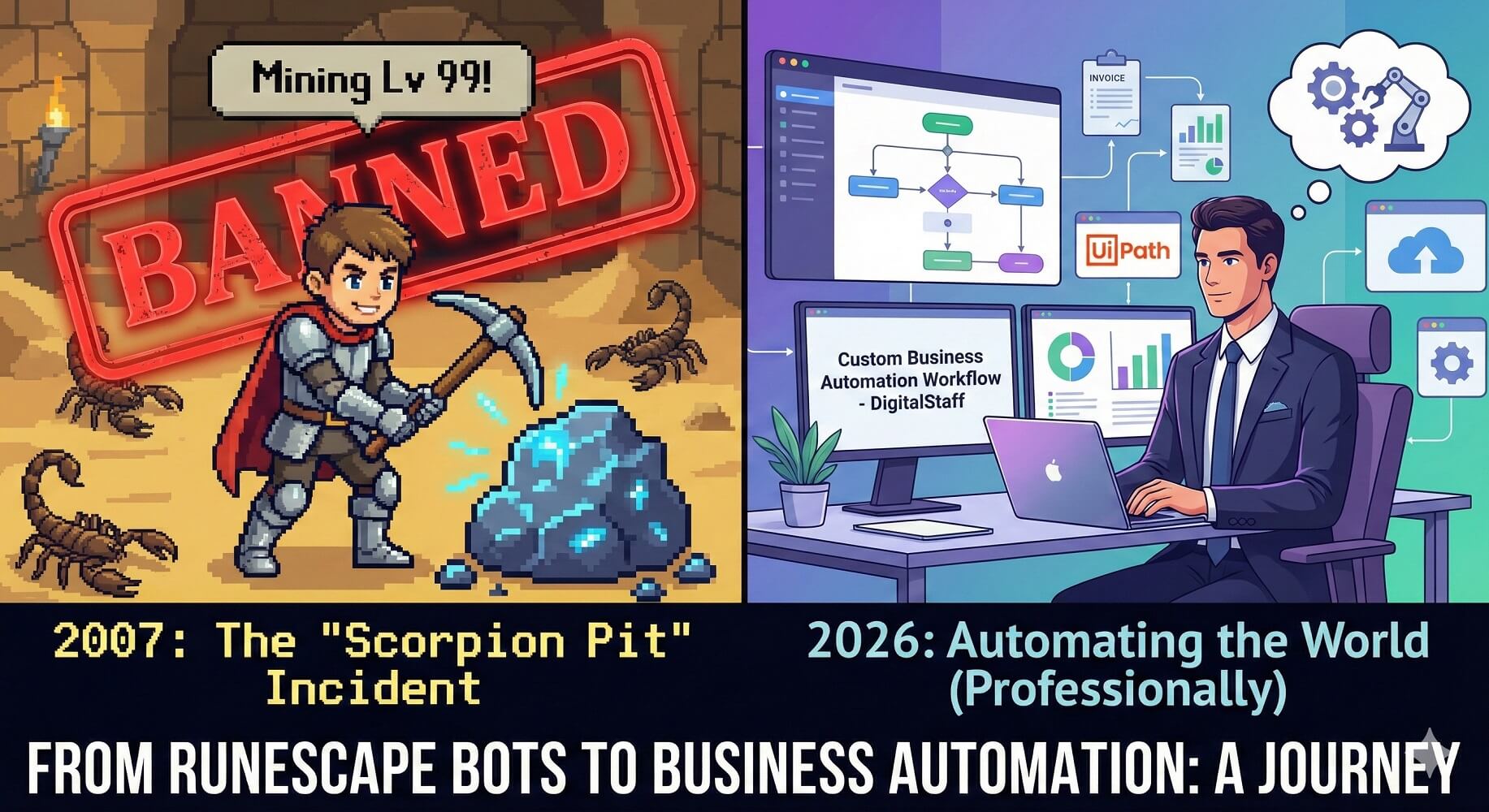The Power of a Single Click: How Automation Transforms Business Workflows
Turn 30-minute admin chains into 30-second approval decisions. See how DigitalStaff and Winston the Robot automate everything before and after your click.

What if most of the “work” in your business didn’t feel like work at all?
What if, for a whole category of tasks, your job was simply:
- glance at a clean summary
- trust the numbers
- click Approve
That’s the promise of automation done properly.
At DigitalStaff, we build systems where a single click is the final decision on top of a huge amount of invisible, reliable, robot-powered effort.
We call that robot Winston.
This post is about what happens before and after that click—and why that’s where the real magic (and time savings) live.
Before the click: all the hidden work you shouldn’t be doing
Let’s take a simple example every business knows: creating and sending an invoice.
In a typical small business, here’s how that goes:
- You or your team finish the work for a client.
- Someone hunts down timesheets, job notes, or emails to figure out what to bill.
- You open your accounting app.
- You choose the right customer, enter line items, quantities, and rates.
- You calculate tax and maybe apply discounts.
- You double-check the client’s email address and payment terms.
- You generate the PDF.
- You attach it to an email, write a quick message, and hit send.
And that’s just the sending part. After that:
- You wait for payment.
- You check your bank or Stripe/PayPal/etc. to see if it came in.
- You log in to your accounting software again.
- You find the right invoice and manually mark it as paid.
- You reconcile the bank line to that invoice.
- You generate and send a receipt (if you remember).
- You mark everything as complete in your system.
None of this is “rocket science”—but it soaks up 15–30 minutes of focus and energy per invoice.
If you’re processing 50 invoices per month, that’s 12.5 to 25 hours of purely administrative work—work that generates zero additional revenue and drains your attention.
Exactly the kind of thing a robot like Winston is really, really good at.
After automation: condensing all that into one click
Now imagine we’ve automated that entire chain for you.
Here’s what it looks like with Winston + DigitalStaff.
Step 1: Work gets done (like it already does)
Your team logs their time, finishes the job, or closes the ticket—just like today. That might be in your CRM, project management tool, time-tracking app, or even a shared spreadsheet.
No behaviour change required.
Step 2: Winston quietly does the grunt work
As soon as the work is marked “done,” Winston kicks in and automatically:
- pulls in hours, products, or services from your systems
- performs calculations, adds tax, applies discounts
- pulls or updates the customer’s contact details and payment preferences
- creates a properly formatted invoice in your accounting software
- prepares the email text and PDF (or payment link) ready to send
By the time you see anything, all of the data collection, formatting, and setup is finished.
Step 3: You see a simple summary
Instead of 10–15 tiny clicks and checks, you see something like this in a clean interface or email:
Client: Acme Construction Work: 12 hours @ $150/hr – Project X Subtotal: $1,800 Tax: $234 Total: $2,034
✅ “Everything looks good. Send the invoice.”
You skim it. It takes seconds, not 20 minutes.
Step 4: The single click
You click Approve.
That’s it.
Behind that one click, Winston:
- finalizes the invoice in your accounting platform
- sends the email to the client
- attaches the PDF or payment link
- logs a record of what was sent and when
What used to be 7–8 manual steps is now compressed into a single decision point.
Total time per invoice: ~30 seconds of your attention. Everything else is fully automated.
After the click: automation doesn’t stop there
The power of a single click doesn’t end when the invoice goes out.
We can automate everything that happens after payment, too:
- Winston watches your bank feeds, Stripe, PayPal, etc.
- When a payment comes in, he matches it to the right invoice.
- He reconciles that transaction in your accounting software.
- He generates and sends a receipt to the customer.
- He updates all your records and marks the invoice as fully complete.
If you want zero touch, this can all happen automatically.
If you prefer a human in the loop, we can reuse the same pattern:
Payment detected: $2,034 from Acme Construction Matched to: Invoice #1027 (Project X)
✅ Click Confirm to reconcile and send receipt
You click once more, and Winston handles the rest.
Now the whole lifecycle—from “job done” to “invoice sent” to “payment reconciled”—is compressed into two tiny moments of your time.
Why the click still matters (the human-in-the-loop advantage)
If Winston can do all this, why keep the click at all?
Because your click does something robots shouldn’t do: it adds judgment, accountability, and control.
Your single click represents:
- Quality control – Your expert eye reviewing what matters.
- Business judgment – Catching the odd situation a robot can’t interpret yet.
- Risk management – Spotting exceptions, edge cases, or sensitive clients.
- Compliance – Ensuring regulatory and internal policies are followed.
Automation handles the 95% that’s predictable and repetitive. You focus on the 5% that truly needs your expertise.
The click becomes a decision, not a chore.
One click, many workflows
The invoice story is just one example.
We can apply this same “robot does the work → you click once” pattern across your business.
Sales & Marketing
-
Approve a qualified lead, and Winston:
- sends a proposal or quote
- updates your CRM
- triggers follow-up tasks or sequences
-
Approve a campaign summary, and Winston:
- launches emails or ads
- tracks performance
- prepares reports automatically
Operations
-
Approve a purchase order, and Winston:
- emails vendors
- logs orders in your systems
- updates inventory and budgets
-
Approve a production or delivery summary, and Winston:
- updates project milestones
- notifies the right team members
- maintains clean records for audits
HR & Administration
-
Approve a new hire, and Winston:
- sends onboarding emails and forms
- creates accounts in key systems
- notifies payroll and IT
-
Approve expenses, and Winston:
- files them correctly
- updates accounting
- generates reimbursement reports
Customer Service
- Approve a triage summary, and Winston:
- routes tickets to the right queue
- sends acknowledgements
- triggers follow-up or satisfaction surveys
Any process that currently takes 10–40 tiny steps can often be reimagined as:
robot does all the prep → you review a clean summary → you click once → robot does all the follow-through
That’s the power of a single click.
The compound effect: real results from single-click workflows
On one invoice, shaving 15–30 minutes might not feel world-changing.
But look at the compound effect:
- 50 invoices/month at 15 minutes each = 12.5 hours of manual work
- With automation: 50 invoices/month at 30 seconds each ≈ 25 minutes total
You just saved 12 hours every month on invoices alone.
Now multiply that across:
- order processing
- customer onboarding
- payment reconciliation
- reporting
- approvals and reviews
- repetitive email chains
Suddenly, you’re not just saving 12 hours—you’re saving 20+ hours every week.
Our clients typically see:
- 20+ hours saved per week on financial and administrative tasks
- 90–95% reduction in data entry errors
- Faster invoice-to-payment cycles, improving cash flow
- Increased capacity to take on more clients without adding staff
- Reduced burnout by eliminating repetitive, soul-crushing tasks
- Better work–life balance for owners and teams
Humans do the thinking, talking, relationship-building, and problem-solving. Winston and the automations do the rest.
Ready to see what your “single click” could look like?
If any part of your day feels like:
“Open app → copy this → paste that → attach this → send that → log this → repeat…”
…that’s a perfect candidate for a single-click workflow.
At DigitalStaff, we specialize in secure, reliable automations that mirror how your business actually works, with clear approval points where your judgment still leads.
Click here to schedule a free consultation and we’ll:
- map out which processes are stealing the most time
- identify where a single-click pattern fits best
- design the right “before” and “after” automations around your approval
Turn your next click into the one that starts your automation journey—not another one lost in a sea of admin.
Winston’s ready when you are.